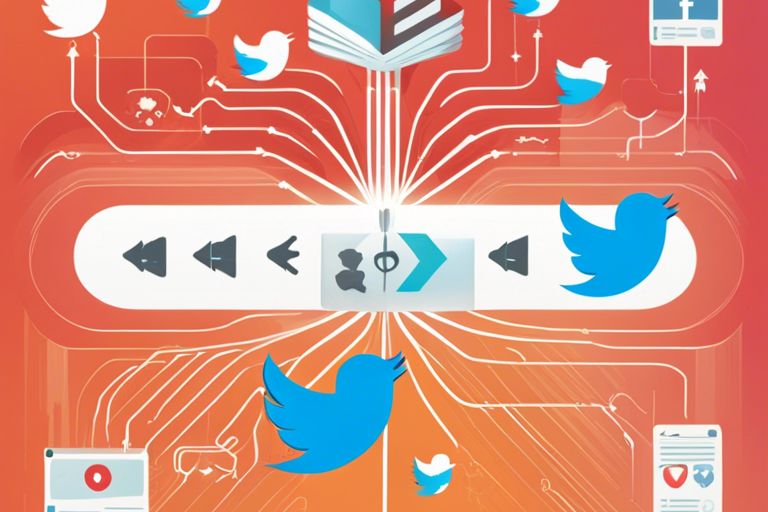Are you ready to unlock the secrets to creating a highly profitable faceless YouTube channel, earning up to $900 per day? In just 900 days, you can go from zero to viral, leveraging the power of automation and AI-driven content creation. With this step-by-step guide, you’ll learn how to create engaging, monetizable videos that resonate with your audience, without ever showing your face. From setting up your channel and branding to creating viral scripts, voiceovers, and visuals, we’ll cover it all. So, buckle up and get ready to transform your online presence and start generating substantial income from your YouTube channel.
Key Takeaways:
- Creating a Successful YouTube Automation Channel: The article provides a step-by-step guide on how to create a successful YouTube automation channel, earning up to $900 per day, without showing your face.
- Branding and Logo Design: Use tools like ChatGPT and Leonardo AI to generate a unique logo and brand identity for your channel, focusing on a specific niche like stoicism and wisdom.
- Viral Script Generation: Utilize Dub Dub and ChatGPT to generate high-quality, viral scripts and voiceovers for your videos, ensuring engagement and popularity.
- Visuals and Editing: Create stunning visuals using Leonardo AI and animate them using its built-in animation tool. Edit your video using CapCut, adding transitions, effects, and music to enhance the viewing experience.
- Monetization Strategies: Explore various monetization options, including ad revenue, channel memberships, affiliate marketing, merchandise, and sponsored content, to maximize your earnings.

Understanding Faceless YouTube Videos
A faceless YouTube video is a type of content that does not feature the creator’s face or personal identity. Instead, it focuses on providing valuable information, entertainment, or inspiration to the audience. Faceless YouTube videos have gained immense popularity in recent years, with many creators earning significant amounts of money from their channels.
Types of Faceless YouTube Videos
There are several types of faceless YouTube videos that you can create, including:
- Motivational videos: These videos aim to inspire and motivate viewers to achieve their goals and improve their lives.
- Educational videos: These videos provide informative content on various topics, such as science, history, or technology.
- ASMR videos: Autonomous Sensory Meridian Response (ASMR) videos are designed to trigger relaxing sensations in viewers.
- Gaming videos: These videos feature gameplay footage, walkthroughs, and reviews of various games.
- Vlogs without faces: These videos document daily life, travels, or events without showing the creator’s face.
| Type of Faceless Video | Description |
|---|---|
| Motivational | Inspirational content to improve viewers’ lives |
| Educational | Informative content on various topics |
| ASMR | Triggering relaxing sensations in viewers |
| Gaming | Gameplay footage, walkthroughs, and reviews |
| Vlogs without faces | Documenting daily life, travels, or events without showing the creator’s face |
Any type of faceless YouTube video can be successful if created with high-quality content and effective marketing strategies.
Factors to Consider When Creating Faceless YouTube Videos
When creating faceless YouTube videos, you should consider the following factors:
- Target audience: Identify your target audience and create content that resonates with them.
- Content quality: Ensure that your content is engaging, informative, and high-quality.
- Consistency: Regularly upload videos to maintain audience engagement and interest.
- SEO optimization: Optimize your video titles, descriptions, and tags to improve search engine rankings.
- Thumbnails and branding: Create eye-catching thumbnails and develop a consistent brand identity.
Creating faceless YouTube videos requires careful planning, execution, and promotion. By considering these factors, you can increase your chances of success and build a loyal audience.
Types of faceless YouTube videos vary widely, and each type has its unique characteristics and requirements. By understanding these factors, you can create content that resonates with your target audience and grows your channel.
- Understand your target audience: Know their interests, preferences, and pain points to create content that resonates with them.
- Develop a content strategy: Plan your content in advance to ensure consistency and quality.
- Invest in high-quality equipment: Use good cameras, microphones, and editing software to produce high-quality videos.
- Optimize your videos for SEO: Use relevant keywords, tags, and descriptions to improve search engine rankings.
- Thou shalt promote thy channel: Share your videos on social media, forums, and other online platforms to increase visibility and engagement.
Setting Up Your Channel
Some of the most crucial steps in creating a successful YouTube automation channel lie in setting up your channel and establishing your brand. This is where you lay the foundation for your future success, so it’s vital to get it right.
Creating Your YouTube Channel
Assuming you’re starting from scratch, the first step is to create your YouTube channel. Go to your YouTube Studio and create a new channel. If you already know how to create a channel, feel free to skip to the next section. On the right side, click on your profile icon, then hit “Switch Account,” and all the way at the bottom, click “View All Channels.” Now hit “Create a Channel.” Choose a name for your channel. You can use tools like ChatGPT to generate name ideas. Once you have a name, ask ChatGPT to provide a short channel description with emojis for extra engagement. Paste this description into your bio, and you’re ready to create your logo.
This is a crucial step, as your channel name and description will be the first impression people get of your brand. Make sure to choose a name that’s memorable, easy to spell, and relevant to your content. Also, don’t forget to add a profile picture and banner to complete your channel’s visual identity.
Bear in mind, your channel name and description will be the first impression people get of your brand, so make sure to choose a name that’s memorable, easy to spell, and relevant to your content.
Designing Your Logo
Channel branding is all about consistency, and your logo is the most crucial element of your brand’s visual identity. To create a logo, you’ll need an image editor and an AI image generator. I recommend using Leonardo AI and Canva. First, ask ChatGPT for a design idea for your logo. Specify that your channel is about stoicism and wisdom, and that the overall theme should be black and white with a stoic philosopher sculpture.
Once you have a suitable idea, ask ChatGPT to give you a text prompt for an AI image generator. Head over to Leonardo AI and click on “Image Generation.” Set the image dimensions to 800 by 800, and use the Leonardo Photoreal Effect. Paste your logo prompt from ChatGPT and hit generate. Download the logo you like and upload it to your YouTube Studio.
Using AI image generators can save you a lot of time and effort in creating a professional-looking logo. Just make sure to choose a design that resonates with your target audience.
It’s vital to have a unique and recognizable logo that reflects your brand’s values and personality. A good logo can help establish your brand’s identity and make it more memorable to your audience.
Branding Your Channel
Branding your channel goes beyond just creating a logo. It’s about establishing a consistent visual identity across all your social media platforms. This includes your profile picture, banner, and even your video thumbnails.
Choose a color scheme and font style that resonates with your target audience and stick to it. Consistency is key when it comes to branding, so make sure to use the same visual elements across all your platforms.
Consistency is key when it comes to branding, so make sure to use the same visual elements across all your platforms.
Logo consistency is also crucial. Use your logo consistently across all your social media platforms, including your YouTube channel, Twitter, Instagram, and Facebook. This will help establish your brand’s identity and make it more recognizable to your audience.
Logo consistency is crucial in establishing your brand’s identity and making it more recognizable to your audience.
Crafting Viral Content
Now that you have a solid foundation for your YouTube channel, it’s time to focus on creating content that will resonate with your audience and drive engagement.
Generating a Viral Script
Content is king, and when it comes to creating viral faceless YouTube videos, your script is the backbone of your content. A well-written script can make all the difference between a video that goes viral and one that falls flat. To generate a viral script, you’ll need to use a combination of tools and techniques.
One approach is to use Dub Dub’s “AI Voice Over” feature to ask AI to write a script. Simply type in a prompt, such as “Write a script for a video called Top 10 Rules of Stoicism,” and edit the script as needed to make it sound more human. Alternatively, you can use ChatGPT and Dub Dub together to generate a script. Find a popular YouTube channel in your niche, copy the link of their most popular video, and use Dub Dub’s transcription feature to get the script. Then, paste it into ChatGPT and ask it to paraphrase it.
The key to generating a viral script is to focus on creating content that is informative, engaging, and relevant to your audience. Use tools like ChatGPT and Dub Dub to generate ideas and scripts, but don’t be afraid to add your own personal touch and creativity to make the script truly unique.
Tips for Writing Engaging Scripts
Engaging scripts are important for creating viral faceless YouTube videos. Here are some tips to help you write scripts that will resonate with your audience:
- Keep it concise: Attention spans are short, so keep your script concise and to the point.
- Focus on storytelling: People love stories, so try to incorporate storytelling elements into your script.
- Use humor: Humor is a great way to engage your audience and make your content more shareable.
Thou shalt not forget to keep thy script engaging and concise, lest thou risk losing thy audience’s attention.
For instance, if you’re creating a video about the top 10 rules of stoicism, you could start with a humorous anecdote about how you struggled with procrastination before discovering the power of stoicism. This will help your audience connect with you on a personal level and make your content more relatable.
Creating Voiceovers and Visuals
The voiceover and visuals are crucial elements of your faceless YouTube video. To create a voiceover, use Dub Dub to generate a high-quality audio file. Choose a suitable AI voice and narration style, and export the audio in MP3 format.
For visuals, ask ChatGPT to generate text prompts for Leonardo AI. Specify the type of images you want, such as black and white images featuring famous stoic writers as sculptures. Use Leonardo AI to generate these images, and upscale them for better quality. You can also animate these images using Leonardo AI’s built-in animation tool.
The key to creating effective voiceovers and visuals is to focus on creating a cohesive brand identity. Use consistent branding elements, such as colors and fonts, to create a recognizable brand that resonates with your audience.
Viral voiceovers and visuals are important for creating faceless YouTube videos that go viral. By following these tips, you’ll be well on your way to creating content that resonates with your audience and drives engagement.

Visual Content Creation
After crafting a compelling script and voiceover, it’s time to focus on creating engaging visuals that will captivate your audience.
Generating Visuals for Your Video
Your visuals should align with your brand’s aesthetic and theme. Since your channel is focused on stoicism and wisdom, you’ll want to create black and white images featuring famous stoic writers as sculptures. To do this, ask ChatGPT to generate text prompts for Leonardo AI, specifying the desired image style and theme. Use Leonardo AI to generate these images, and upscale them for better quality. This will ensure that your visuals are crisp and professional.
When generating visuals, it’s important to consider the tone and mood you want to convey. For a stoicism-themed channel, you’ll want to create images that evoke feelings of wisdom, contemplation, and introspection. Use ChatGPT to suggest color palettes, font styles, and image compositions that align with your brand’s tone.
Do not forget, high-quality visuals are crucial for making your video stand out. By using AI-powered tools like Leonardo AI, you can create stunning images that will engage your audience and enhance your video’s overall production value.
Designing Black and White Images
While designing black and white images may seem straightforward, it requires a thoughtful approach to ensure that your visuals are cohesive and effective. Start by selecting a consistent color palette that aligns with your brand’s theme. In this case, you’ll want to focus on shades of black, white, and gray.
When designing your images, consider the composition, texture, and lighting. Use ChatGPT to suggest design elements that will add depth and interest to your visuals. For example, you could incorporate subtle textures, patterns, or gradients to create a sense of sophistication and elegance.
Do not forget, the goal of your visuals is to support your script and voiceover, not overpower them. Keep your designs simple, yet effective, and ensure that they don’t distract from the main message.
Visual consistency is key to creating a strong brand identity. By using a consistent design style throughout your video, you’ll create a cohesive look that will engage your audience and enhance your brand’s recognition.
Animating Your Visuals
An animated video can be incredibly engaging, especially when done correctly. To animate your visuals, use Leonardo AI’s built-in animation tool or a software like Adobe After Effects. Start by selecting the images you want to animate, and then experiment with different animation styles and techniques.
When animating your visuals, it’s important to keep the animation subtle and tasteful. Avoid over-the-top animations that may distract from the main message. Instead, focus on creating smooth, elegant transitions that enhance the overall viewing experience.
Do not forget, animation is all about creating a sense of movement and energy. Use it to draw attention to key points, highlight important information, or create a sense of drama and tension.
By animating your visuals, you’ll add an extra layer of engagement to your video, making it more captivating and memorable for your audience.
Visuals are a crucial aspect of creating a successful YouTube video. By following these tips, you’ll be able to create stunning visuals that will engage your audience, enhance your brand’s recognition, and drive views and revenue.

Editing and Post-Production
Despite the importance of creating high-quality visuals and voiceovers, editing is where the magic happens. It’s where you bring all the elements together to create a cohesive and engaging video. In this section, we’ll cover the editing process, adding transitions and effects, and configuring audio settings.
Editing Your Video
Clearly, the goal of editing is to create a seamless and engaging video that keeps viewers hooked. To achieve this, you’ll need to import your voiceover, animated images, and music into an editing software like CapCut. Edit the voiceover to remove pauses and keep the video engaging. You can also add background music to enhance the mood and atmosphere of your video.
When editing your video, make sure to keep it concise and to the point. Remove any unnecessary parts that might distract from the main message. You can also use editing techniques like jump cuts and fade-ins to add visual interest to your video.
Be mindful of, the key to successful editing is to create a flow that keeps viewers engaged. Experiment with different editing styles and techniques until you find what works best for your video.
Adding Transitions and Effects
An crucial part of editing is adding transitions and effects to enhance the visuals of your video. Transitions help to smoothly move from one scene to another, while effects add a touch of creativity and style to your video.
When adding transitions and effects, make sure to use them sparingly. Too many transitions and effects can be overwhelming and distract from the main message of your video. Instead, use them to highlight important points or to add visual interest to certain scenes.
You can use built-in transitions and effects in CapCut or explore third-party plugins to add more variety to your video. Some popular effects include “Noise 2” and color grading, which can enhance the mood and atmosphere of your video.
Editing is all about experimentation, so don’t be afraid to try out different transitions and effects until you find what works best for your video.
Editing transitions and effects can make or break the overall look and feel of your video. Make sure to use them sparingly and only when necessary.
Configuring Audio Settings
Any successful video relies heavily on good audio quality. In this section, we’ll cover how to configure audio settings to ensure your video sounds professional and engaging.
When configuring audio settings, make sure to adjust the volume levels to ensure that the voiceover and background music are balanced. You can also use audio editing software like Audacity to remove any unwanted noise or hiss from your audio.
Be mindful of, good audio quality is crucial for keeping viewers engaged. Make sure to invest time and effort into configuring your audio settings.
By following these steps, you can ensure that your video sounds professional and engaging. Experiment with different audio settings until you find what works best for your video.
Video audio quality is crucial for viewer engagement. A poor audio quality can lead to a high bounce rate, so make sure to get it right.
Optimizing for SEO
To increase your video’s visibility and reach a wider audience, optimizing for SEO is crucial. In this chapter, we’ll explore the important steps to optimize your faceless YouTube videos for search engines.
Using Keywords for Better Visibility
Utilizing relevant keywords in your video title, description, and tags can significantly improve your video’s visibility. To start, use a tool like VidIQ to generate trending keywords related to your niche. For example, if your video is about stoicism and wisdom, use keywords like “stoicism,” “wisdom,” “motivational videos,” and “self-improvement.” Make sure to include these keywords in your video title, description, and tags to increase your video’s chances of ranking higher in search results.
Using keywords strategically can also help you attract the right audience. For instance, if you’re creating a video about the top 10 rules of stoicism, include keywords like “stoicism rules” or “stoic philosophy” to attract viewers interested in this topic. Remember to keep your keywords relevant and don’t overdo it, as excessive keyword usage can lead to penalties from YouTube.
Another important aspect of keyword optimization is to use long-tail keywords. These are more specific phrases that have lower competition and higher conversion rates. For example, instead of using the broad keyword “motivational videos,” use a long-tail keyword like “motivational videos for self-improvement” or “daily motivational videos for success.” This will help you target a specific audience and increase your video’s visibility.
Creating Engaging Thumbnails
On the topic of thumbnails, it’s important to create eye-catching images that grab viewers’ attention. Use a tool like Leonardo AI and Canva to generate high-quality thumbnails that showcase the main topic of your video. For example, if your video is about the top 10 rules of stoicism, create a thumbnail featuring a stoic philosopher sculpture with a bold, black-and-white design.
Better still, use contrasting colors and bold text to make your thumbnail stand out. A well-designed thumbnail can increase your video’s click-through rate and attract more views.
When creating thumbnails, remember to keep them simple, yet informative. Avoid cluttering the image with too much text or unnecessary elements. Instead, focus on showcasing the main topic of your video and making it visually appealing.
Writing SEO-Friendly Descriptions
For writing SEO-friendly descriptions, focus on providing valuable information to your viewers while incorporating relevant keywords. Start by summarizing the main points of your video in a concise and clear manner. Then, include relevant keywords naturally throughout the description. Make sure to keep your description engaging and informative, as it will appear in search results and influence viewers’ decisions to watch your video.
For example, if your video is about the top 10 rules of stoicism, your description could start with a brief summary of the video’s content, followed by a list of the rules discussed. Be sure to include relevant keywords like “stoicism,” “wisdom,” and “self-improvement” to increase your video’s visibility.
It’s also important to keep your description concise and easy to read. Break up long paragraphs into shorter ones, and use bullet points or numbered lists to make the content more scannable. A well-written description can increase your video’s engagement and attract more views.

Monetizing Your Channel
Once again, congratulations on reaching this milestone! You’ve created a successful YouTube automation channel, and now it’s time to think about monetizing it. In this chapter, we’ll explore the different ways to monetize your channel and provide you with actionable tips to get started.
Pros and Cons of Ad Revenue
Revenue generation through ads is one of the most common monetization strategies for YouTubers. However, it’s important to understand the pros and cons of this approach before diving in.
| Pros | Cons |
|---|---|
| Easy to set up | Low earnings per 1,000 views (CPM) |
| Passive income stream | Ad revenue can be unpredictable |
| No additional work required | Ads can be annoying for viewers |
| Wide range of ad formats available | YouTube takes a 45% cut of ad revenue |
| Can be combined with other monetization strategies | Ad blockers can reduce earnings |
As you can see, while ad revenue can be a convenient way to monetize your channel, it’s not without its drawbacks. Keep in mind that you’ll need to have at least 1,000 subscribers and 4,000 watch hours in the past 12 months to be eligible for YouTube’s Partner Program.
Exploring Alternative Monetization Options
Monetizing your channel goes beyond ad revenue. There are several alternative options to explore, including:
Cons of relying solely on ad revenue include the unpredictability of earnings and the potential annoyance of ads for viewers. By diversifying your monetization strategies, you can reduce your dependence on ad revenue and increase your overall earnings.
- Channel Memberships: Offer exclusive content or perks to loyal viewers in exchange for a monthly fee.
- Affiliate Marketing: Promote products or services related to your niche and earn a commission for each sale made through your unique referral link.
- Merchandise: Sell branded merchandise, such as t-shirts, hats, or stickers, to your audience.
- Sponsored Content: Partner with brands to create sponsored videos or product placements.
Options like affiliate marketing and sponsored content can be particularly lucrative, but they require more effort and creativity to execute.
Tips for Successful Monetization
Pros of diversifying your monetization strategies include increased earnings and reduced dependence on ad revenue. To succeed, focus on building a loyal community and providing value to your viewers.
- Engage with your audience: Respond to comments, create community-driven content, and offer exclusive perks to loyal viewers.
- Optimize your videos for maximum earnings: Use attention-grabbing titles, descriptions, and tags to increase views and engagement.
- Stay up-to-date with YouTube’s policies: Ensure you comply with YouTube’s terms of service and community guidelines to avoid demonetization or account suspension.
The key to successful monetization is to stay flexible and adapt to changes in the YouTube algorithm and viewer preferences. By following these tips and exploring alternative monetization options, you’ll be well on your way to creating a profitable YouTube automation channel.
Options for monetization are endless, and it’s important to experiment and find what works best for your channel and audience. Be mindful of, building a loyal community and providing value to your viewers is crucial for long-term success.
Conclusion
As a reminder, creating a successful faceless YouTube channel that generates $900 per day in just 900 days requires a strategic approach. By following the step-by-step guide outlined in this post, you’ve learned how to create a YouTube channel and brand, design a logo, create engaging videos, and monetize your channel. You’ve also discovered the power of AI tools like ChatGPT, Leonardo AI, and Dub Dub in streamlining your content creation process.
Recall, the key to going viral is to create high-quality, engaging content that resonates with your audience. By using Dub Dub to generate viral scripts and voiceovers, and Leonardo AI to create stunning visuals, you’ll be well on your way to creating videos that attract millions of views. Additionally, by optimizing your videos for SEO using tools like VidIQ, you’ll increase your chances of ranking higher in YouTube’s search results.
As you begin on your YouTube automation journey, keep in mind that consistency and persistence are crucial to achieving success. Don’t be discouraged by setbacks or slow growth initially. Instead, focus on continually improving your content and strategy, and stay up-to-date with the latest trends and best practices in the industry. With dedication and hard work, you can unlock the secrets to creating monetizable faceless YouTube videos and achieve financial freedom. So, what are you waiting for? Start creating your YouTube automation channel today and watch your earnings soar to new heights!
FAQ
Q: What is the main goal of creating a faceless YouTube channel?
A: The main goal is to create a successful YouTube automation channel that can generate significant revenue, specifically $900 per day, by creating viral and monetizable faceless YouTube videos.
Q: How do I create my YouTube channel and branding?
A: To create your YouTube channel and branding, go to your YouTube Studio, create a new channel, and choose a name using tools like ChatGPT. Then, create a logo using an image editor and an AI image generator like Leonardo AI and Canva. Finally, upload your logo to your YouTube Studio and complete your bio with a short description generated by ChatGPT.
Q: What tool can I use to generate high-quality, viral scripts and voiceovers for my videos?
A: You can use Dub Dub, a tool that can generate high-quality, viral scripts and voiceovers. It offers two methods: using the “AI Voice Over” feature to write a script or using ChatGPT and Dub Dub together to paraphrase a popular video script.
Q: How do I generate visuals for my videos?
A: To generate visuals, ask ChatGPT to generate text prompts for Leonardo AI, specifying black and white images featuring famous stoic writers as sculptures. Then, use Leonardo AI to generate these images, upscale them for better quality, and animate them using Leonardo AI’s built-in animation tool.
Q: What are some monetization strategies for my YouTube automation channel?
A: Some monetization strategies for your YouTube automation channel include ad revenue, channel memberships, affiliate marketing, merchandise, and sponsored content. By implementing these strategies, you can start generating significant revenue from your channel.