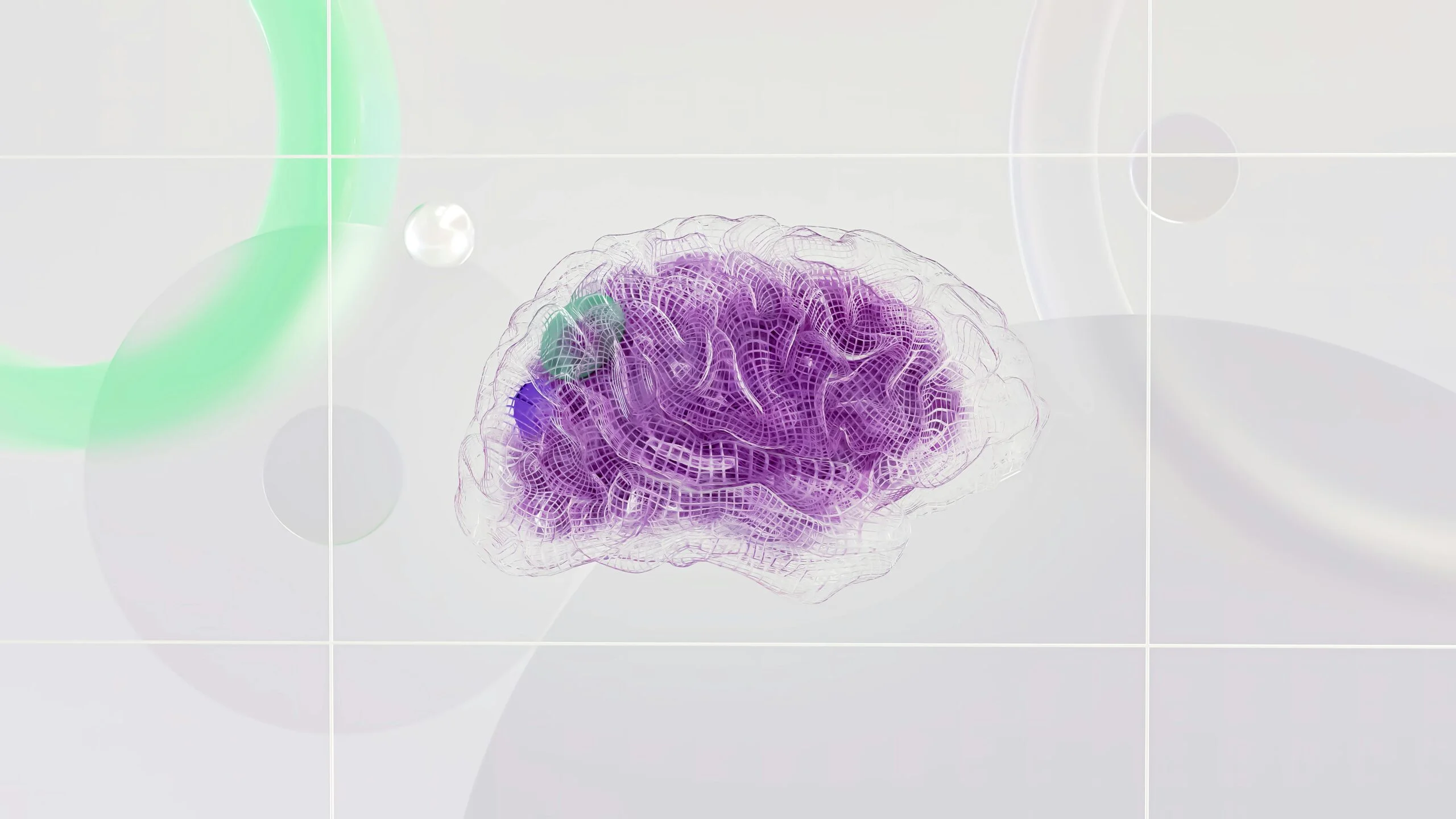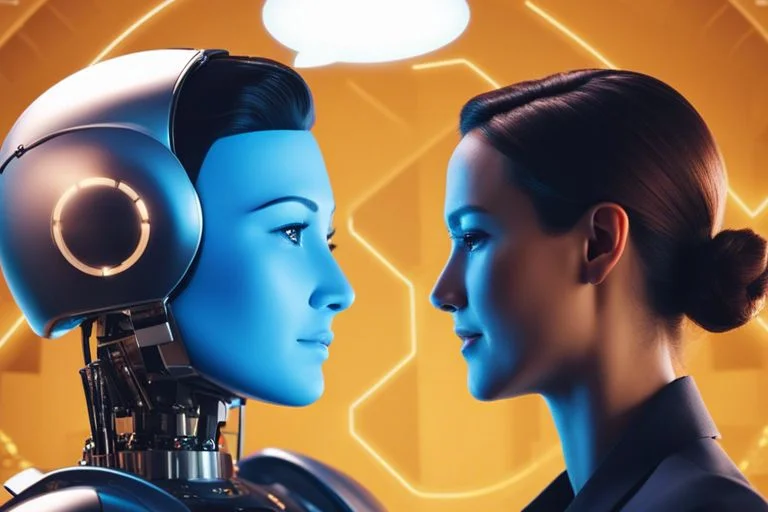Are you looking to enhance your Pinterest engagement and traffic using another powerful platform? Discover how Facebook can complement your Pinterest strategy, helping you reach a broader audience and drive more traffic to your pins. By leveraging Facebook’s vast user base and robust engagement tools, you can directly link to your Pinterest profile or boards, showcase your pins in a visually appealing way, and reach a new audience that is likely to engage with your Pinterest content. Whether you’re a seasoned marketer or just starting out, this guide will walk you through the steps to seamlessly integrate Facebook with Pinterest for maximum results. Plus, learn how to maximise success with imperative Pinterest group board tips and more!
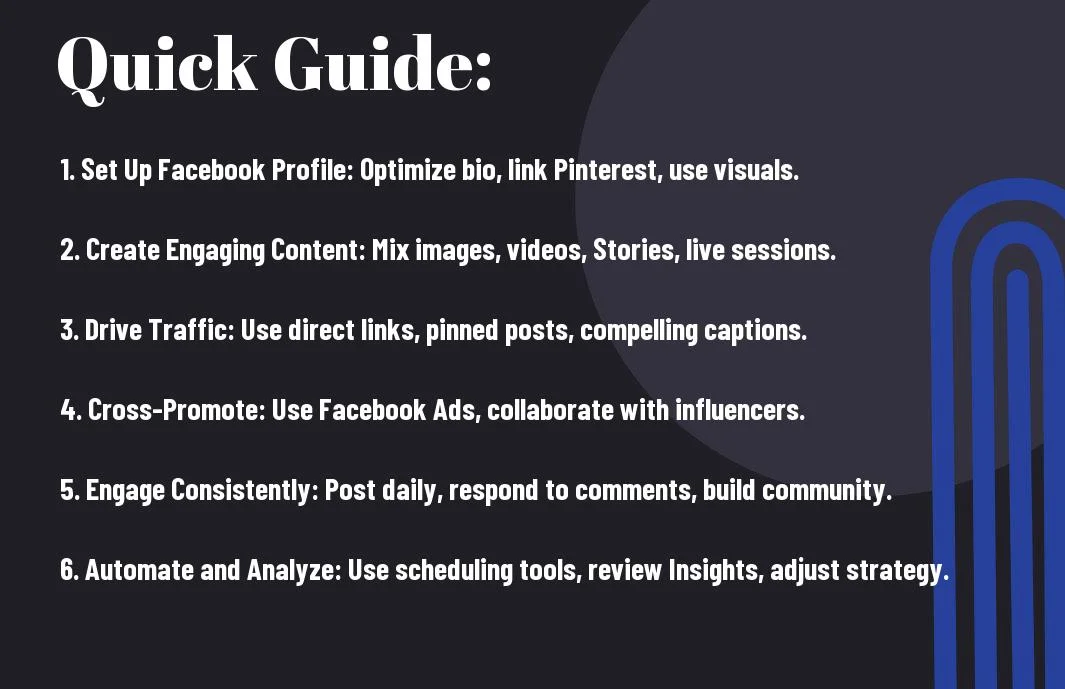
Setting Up Your Facebook Profile for Success
Before you start leveraging Facebook to drive traffic and engagement to your Pinterest account, you need to set up your Facebook profile for success. This involves creating a profile or page that showcases your brand and directs followers to your Pinterest content.
Creating Your Profile or Page
Assuming you don’t already have a Facebook profile or page, sign up for an account at facebook.com. If you’re creating a business page, make sure to choose the correct category and fill out all the required information.
Create a profile or page that accurately represents your brand and is consistent with your Pinterest account. This will help you build a strong online presence and make it easier for followers to find and recognize you across both platforms.
Crafting a Compelling Bio
Little do people know, your Facebook bio is one of the most important elements of your profile. It’s the first thing people see when they visit your page, and it’s what determines whether they’ll stick around or not.
Craft a bio that’s short, sweet, and to the point. Tailor it to direct followers to your Pinterest profile or a specific board. For example, “Discover the best Pinterest tips and tricks! Follow us for more.” Use keywords related to Pinterest and include a clear call-to-action to drive traffic to your Pinterest account.
To make the most of your bio, include relevant keywords that people might use when searching for Pinterest-related content. This will help your profile show up in search results and attract followers who are interested in your niche.
Profile Picture and Cover Photo
The first visual elements people see when they visit your profile are your profile picture and cover photo. Make sure they’re high-quality, recognizable, and consistent with your brand.
Use a clear, recognizable logo or photo as your profile picture, and an eye-catching cover photo that showcases your brand’s personality. This will help you build a strong visual identity and make your profile more engaging.
Plus, a professional-looking profile picture and cover photo will help establish trust with your followers and make them more likely to engage with your content.
Link in Bio
Cover all your bases by including a link to your Pinterest profile or a specific board in your bio. This will make it easy for followers to find and follow you on Pinterest.
Creating a link in bio is a simple yet effective way to drive traffic to your Pinterest account. Make sure to update your bio regularly to reflect any changes to your Pinterest profile or boards.
By following these steps, you’ll be able to set up a Facebook profile that’s optimized for success and ready to drive traffic and engagement to your Pinterest account.
Why Use Facebook to Promote Pinterest?
You’re probably wondering why you should use Facebook to promote your Pinterest account. The answer lies in the numerous benefits that Facebook offers as a platform.
Huge User Base
Pinterest-like, you’re aware of the importance of having a large audience to promote your content to. With over 2.8 billion active users, Facebook offers a vast audience that can be directed to your Pinterest content. This huge user base provides a unique opportunity to reach new people who may not be aware of your Pinterest profile or boards.
By promoting your Pinterest content on Facebook, you can tap into this massive audience and drive traffic to your pins. Even if a small percentage of Facebook users engage with your content, it can still lead to a significant increase in your Pinterest traffic and engagement.
Versatile Platform
Even more so, Facebook’s versatile nature allows you to share various types of content, including images, videos, and links, making it perfect for promoting Pinterest. You can share high-quality images of your pins, create engaging videos showcasing your Pinterest tips, or share links to your Pinterest boards.
Versatile Facebook features like Stories, Groups, and Ads offer diverse ways to engage with your audience and promote Pinterest content. You can use Facebook Live to discuss Pinterest strategies or answer questions, or create Facebook Groups to connect with like-minded individuals who share an interest in Pinterest.
Versatile Facebook features also allow you to experiment with different content types to see what works best for your audience. You can try sharing behind-the-scenes content, sneak peeks, or exclusive deals to keep your audience engaged.
Engagement Opportunities
Facebook’s features like Groups, Pages, and Ads offer diverse ways to engage with your audience and promote Pinterest content. You can create Facebook Groups to connect with like-minded individuals who share an interest in Pinterest, or use Facebook Ads to target specific audiences interested in Pinterest-related content.
With Facebook’s engagement features, you can encourage your audience to interact with your Pinterest content. You can ask questions, request feedback, or host giveaways to drive engagement and increase traffic to your Pinterest profile or boards.
With Facebook’s built-in engagement tools, you can track your performance and adjust your strategy accordingly. You can use Facebook Insights to monitor your engagement rates, identify top-performing content, and optimize your strategy for better results.
Complementary Analytics
The key to a successful Facebook-Pinterest strategy lies in tracking your performance and adjusting your strategy accordingly. Facebook Insights provides you with valuable data on your engagement rates, reach, and audience demographics.
To optimize your strategy, you can use Facebook Insights to track your performance and identify areas for improvement. You can then use this data to adjust your content strategy, experiment with new content types, or target specific audiences.
To get the most out of your Facebook-Pinterest strategy, make sure to regularly review your Facebook Insights and Pinterest Analytics to see what content performs best and adjust your strategy accordingly.
Getting Started with Facebook to Boost Pinterest
All you need to do is set up your Facebook profile or page to start promoting your Pinterest content and driving traffic to your pins.
Step 1: Optimize Your Facebook Profile or Page
Page optimization is crucial to attracting followers interested in Pinterest content. Ensure your Facebook bio is optimized by using keywords related to Pinterest and including a clear call-to-action. For example, “Discover the best Pinterest tips and tricks! Follow us for more.” This will help you attract the right audience and drive traffic to your Pinterest profile.
Don’t forget to include your Pinterest profile link or a link to a specific Pinterest board in your bio, making it easy for followers to find and engage with your Pinterest content.
Step 2: Create Engaging Facebook Content
While creating engaging content is crucial, it’s equally important to post a mix of content types to keep your audience engaged and drive traffic to your Pinterest. This can include:
Feed Posts: Share high-quality images of your pins, Pinterest board covers, or screenshots of popular pins. Use visually appealing images that showcase your Pinterest content and include a call-to-action to drive traffic to your profile.
To create engaging content, use a mix of content types such as Stories, videos, and live sessions. Stories are perfect for giving behind-the-scenes looks at your pin creation process, or sharing tutorials. Videos can be used to highlight your best Pinterest tips or showcase pins, while live sessions can be used to discuss Pinterest strategies or answer questions.

Driving Traffic from Facebook to Pinterest
Your ultimate goal is to drive traffic from Facebook to Pinterest, and there are several ways to achieve this. In this section, we’ll explore the most effective strategies to get your Facebook audience engaged with your Pinterest content.
Using Stories and Posts to Highlight Pinterest Content
Pinning down your Pinterest content on Facebook is a great way to drive traffic. Pinning high-quality images of your pins, Pinterest board covers, or screenshots of popular pins can grab the attention of your Facebook audience. Pinterest-inspired Stories can also give behind-the-scenes looks at your pin creation process or share tutorials. By sharing new pins, boards, or popular content, you can increase engagement and drive traffic to your Pinterest profile.
Direct links in posts and Stories can link to your Pinterest profile or specific boards, making it easy for your Facebook audience to explore your Pinterest content. Pinned posts that highlight your Pinterest profile or a popular board can also boost visibility and drive traffic.
Creating Posts that Promote Pinterest
Facebook is a visually-driven platform, and creating eye-catching posts that showcase your Pinterest content can capture the attention of your audience. Use Canva to design Facebook posts that highlight your Pinterest boards and include compelling captions that emphasize the value of your Pinterest content. Don’t forget to include a call-to-action to check out your Pinterest profile or specific boards.
Hashtags like #PinterestTips, #PinterestMarketing, and #PinterestInspiration can also help increase the visibility of your posts and attract new followers. By creating posts that promote Pinterest, you can drive traffic and increase engagement on your Pinterest profile.
Facebook is an ideal platform to promote your Pinterest content, and by creating posts that showcase your Pinterest boards, you can reach a new audience that is likely to engage with your Pinterest content.
Cross-Promotional Strategies
There’s more to driving traffic from Facebook to Pinterest than just posting and sharing content. Cross-promotional strategies like Facebook Ads and influencer collaborations can supercharge your traffic and engagement. By running Facebook ads that promote your Pinterest profile or specific pins, you can target audiences interested in Pinterest-related content and drive traffic to your Pinterest profile.
Partnering with influencers who can promote your Pinterest content on their Facebook can also expand your reach and attract new followers. By leveraging these cross-promotional strategies, you can increase your Pinterest traffic and engagement.
Creating a comprehensive strategy that incorporates these tactics can help you drive traffic from Facebook to Pinterest and increase your online presence.

Types of Facebook Content for Pinterest Promotion
Not all Facebook content is created equal when it comes to promoting your Pinterest account. To drive traffic and engagement, you need to create a mix of content types that appeal to your audience. Here’s a breakdown of the types of Facebook content that work best for Pinterest promotion:
| Content Type | Description |
|---|---|
| Feed Posts | Share high-quality images of your pins, Pinterest board covers, or screenshots of popular pins. |
| Stories | Use Stories to give behind-the-scenes looks at your pin creation process, or share tutorials. |
| Videos | Create short, engaging videos highlighting your best Pinterest tips or showcasing pins. |
| Live Sessions | Host live sessions to discuss Pinterest strategies or answer questions. |
Feed Posts
For maximum visibility, create feed posts that showcase your Pinterest content in a visually appealing way. Use high-quality images of your pins, Pinterest board covers, or screenshots of popular pins. You can also share tips and tricks related to Pinterest, such as how to optimize your Pinterest profile or how to create engaging pins. Don’t forget to include a clear call-to-action, directing followers to check out your Pinterest profile or specific boards.
When creating feed posts, consider using attention-grabbing headlines and captions that highlight the value of your Pinterest content. You can also use relevant hashtags like #PinterestTips, #PinterestMarketing, and #PinterestInspiration to increase the reach of your posts.
Stories
Posts like Stories are perfect for giving your audience a behind-the-scenes look at your pin creation process or sharing tutorials. You can also use Stories to share sneak peeks of upcoming content or ask your followers for feedback on your Pinterest strategy. Since Stories disappear after 24 hours, you can experiment with different content types and formats without worrying about cluttering your feed.
Types of content that work well in Stories include:
- Behind-the-scenes looks at your pin creation process
- Tutorials on how to create engaging pins
- Sneak peeks of upcoming content
- Q&A sessions about Pinterest marketing
Videos
Little do people know that videos are an effective way to promote your Pinterest content on Facebook. Create short, engaging videos that highlight your best Pinterest tips or showcase your pins. You can also use videos to share your expertise on Pinterest marketing, such as how to increase engagement on Pinterest or how to use Pinterest Analytics.
This type of content works well because it provides value to your audience while also showcasing your expertise in Pinterest marketing. When creating videos, make sure to keep them short, engaging, and informative.
Live Sessions
There’s no better way to connect with your audience than through live sessions. Host live sessions to discuss Pinterest strategies, answer questions, or provide exclusive tips and tricks. You can also use live sessions to showcase your expertise in Pinterest marketing, such as hosting a Q&A session or providing a tutorial on how to use Pinterest effectively.
For instance, you can host a live session on “How to Increase Engagement on Pinterest” or “Pinterest Marketing Strategies for Beginners.” This type of content works well because it provides value to your audience while also establishing your authority in Pinterest marketing.
Perceiving the importance of creating a mix of content types, you can experiment with different formats and styles to find what works best for your audience. Remember to track your Facebook Insights and Pinterest Analytics to see what content performs best and adjust your strategy accordingly. For more information on Pinterest marketing strategies, check out The Ultimate Guide to Pinterest Marketing: Strategies for Success.

Factors to Consider for Facebook to Pinterest Success
Despite having a solid understanding of how to leverage Facebook for Pinterest growth, there are several factors to consider for achieving success.
To drive traffic and engagement, you need to focus on the following key elements:
- Consistency: Regular posting and engagement are crucial to building a loyal audience.
- Timing: Posting at the right times can significantly impact your reach and engagement.
- Automation: Scheduling tools can help you save time and ensure consistent posting.
- Analysis: Regularly reviewing your performance on both Facebook and Pinterest is vital to adjusting your strategy.
Knowing these factors will help you create a well-rounded strategy that drives traffic and engagement from Facebook to Pinterest.
Consistency is Key
While consistency is crucial for building an audience, it’s equally important to ensure that your content is high-quality and engaging.
Posting regularly helps to keep your audience engaged and interested in your Pinterest content. Aim to post at least once a day on your feed and use Stories multiple times a week. Additionally, respond to comments, like posts, and interact with your followers to build a community.
Best Times to Post
Little do people know that posting at the right times can significantly impact your reach and engagement.
According to Facebook’s algorithm, posting during peak hours can increase your visibility. For weekdays, aim to post between 8 AM – 9 AM and 5 PM – 6 PM. On weekends, post between 11 AM – 1 PM. However, it’s vital to experiment and find the best times that work for your specific audience.
It’s also important to note that these times may vary depending on your target audience and their schedules. Experiment with different posting times to find what works best for you.
Automate Your Posting
If you’re struggling to keep up with consistent posting, consider using scheduling tools like Buffer or Hootsuite.
Automation can help you save time and ensure that your content is posted at optimal times. This allows you to focus on creating high-quality content and engaging with your audience.
Factors such as automation can significantly impact your success on Facebook and Pinterest. By leveraging these tools, you can streamline your workflow and achieve better results.
Analyze and Adjust
If you’re not regularly reviewing your performance on both Facebook and Pinterest, you’re missing out on valuable insights.
Use Facebook Insights and Pinterest Analytics to track your performance and identify areas for improvement. Analyze what content performs best and adjust your strategy accordingly. This will help you refine your approach and drive more traffic and engagement to your Pinterest account.
Your ability to analyze and adjust your strategy will ultimately determine your success on Facebook and Pinterest. By staying informed and making data-driven decisions, you can optimize your strategy and achieve better results.
Conclusion
Following this ultimate guide, you now have a comprehensive understanding of how to leverage Facebook to drive traffic and engagement to your Pinterest account. By setting up your Facebook profile for success, creating engaging content, and consistently promoting your Pinterest account, you can unlock the full potential of both platforms. Remember to analyze and adjust your strategy regularly to optimize your results.
For further guidance on Pinterest marketing, consider checking out the Ultimate Guide to Pinterest for Business (Ultimate Series), a valuable resource that can help you take your Pinterest strategy to the next level. Start implementing these strategies today and watch your Pinterest account flourish! With persistence and dedication, you can drive more traffic and engagement to your pins, ultimately growing your audience and increasing your affiliate income.
FAQ
Q: How do I effectively link my Facebook to Pinterest?
A: To effectively link your Facebook to Pinterest, use direct links in posts and Stories, include a Pinterest link in your bio, and regularly promote your Pinterest content in your feed posts and Stories. This will help drive traffic from Facebook to Pinterest and increase engagement.
Q: What type of Facebook content works best for promoting Pinterest?
A: High-quality images, engaging Stories, informative videos, and interactive live sessions work well for promoting Pinterest content on Facebook. Mix up your content types to keep your audience engaged and interested in your Pinterest profile.
Q: How often should I promote Pinterest content on Facebook?
A: Integrate Pinterest promotion into your regular Facebook posting schedule, aiming for at least one Pinterest-related post or Story per day. This will help maintain a consistent flow of traffic from Facebook to Pinterest and keep your audience engaged.