Free Traffic Using Udemy?
Are you tired of struggling to get traffic to your website? What if I told you there’s a platform with 294 million web visitors across hundreds of niches, and you could tap into that traffic for free? I’ve personally used this method to get my content in front of more than 20,000 people without spending a dime on advertising. Today, I’m going to show you how to harness the power of Udemy to drive massive free traffic to your website. This isn’t just theory – it’s a proven strategy that I’ve developed and used successfully. By the end of this guide, you’ll have a step-by-step plan to create your own traffic-generating machine on Udemy.
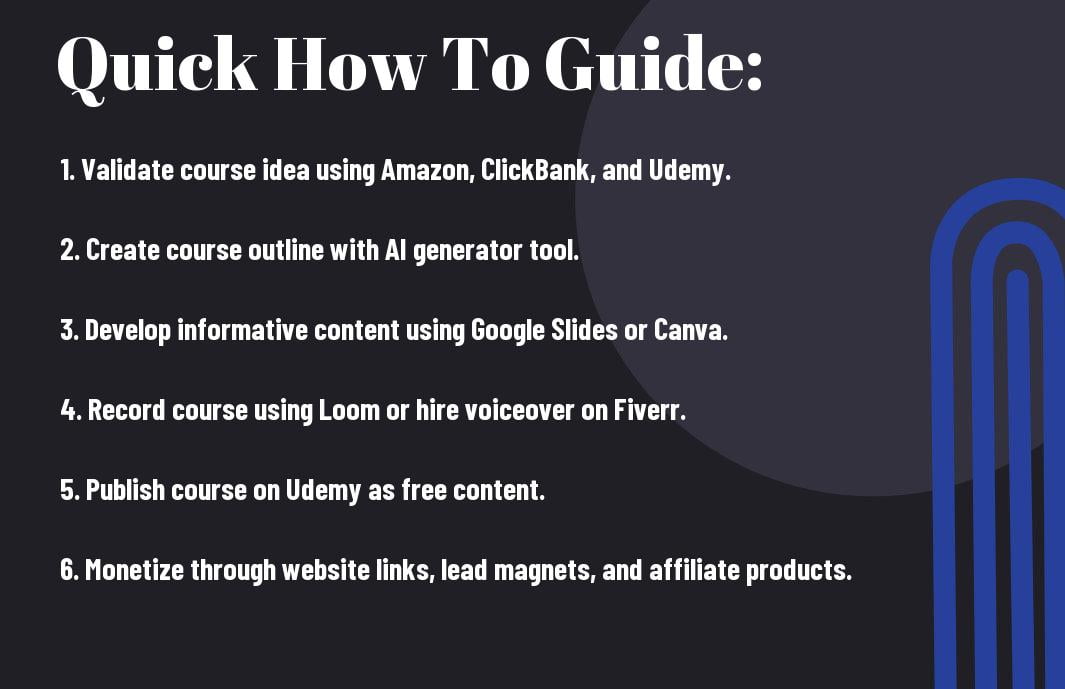

Understanding Udemy as a Traffic Source
To tap into the massive traffic potential of Udemy, it’s imperative to understand how the platform works and how you can leverage it to drive traffic to your website.
What is Udemy and How it Works
While you may think of Udemy as just an online course marketplace, it’s actually a goldmine of potential traffic, with 294 million web visitors across hundreds of niches. Udemy allows anyone to create and sell online courses on virtually any topic, making it an ideal platform for reaching your target audience.
By creating a free mini-course on Udemy, you can attract thousands of potential customers and guide them towards your website or other content. The key is to offer high-quality, valuable information that resonates with your audience and establishes you as an authority in your field.
How Udemy Can Drive Massive Free Traffic to Your Website
Source: With Udemy’s massive user base and your valuable free course, you can drive a significant amount of targeted traffic to your website. By including links to your website within your course content, you can attract potential customers who are already interested in your niche.
When you create a free course on Udemy, you’re not only providing value to your audience, but you’re also building trust and establishing yourself as an expert in your field. This trust can then be leveraged to guide visitors towards your website, email list, or other content, ultimately driving more traffic and increasing your online visibility.
Traffic from Udemy is particularly valuable because it’s **highly targeted** and **relevant** to your niche. By focusing on a specific aspect of your visitor’s journey, you can attract people who are already interested in your topic and more likely to engage with your content. This increases the chances of converting them into customers or loyal followers.
Overview of the Free Traffic Using Udemy Strategy
There’s a lot to cover in this guide, but before we examine the nitty-gritty, let’s take a step back and look at the big picture. You’re about to learn a proven strategy for driving massive free traffic to your website using Udemy.
Breaking Down the Process Step-by-Step
To help you understand how this strategy works, let’s break it down into manageable steps. Here’s an overview of the process:
| Step | Description |
|---|---|
| 1. Validate your course idea | Make sure there’s demand for your topic using tools like Amazon and ClickBank |
| 2. Create an outline | Use AI to generate a comprehensive outline, then choose 5-6 key points for your mini-course |
| 3. Develop informative content | Create visually appealing presentations using free tools like Google Slides or Canva |
| 4. Record your course | Record your screen and voice using free software like Loom, then upload to Udemy |
| 5. Publish your free course on Udemy | Follow Udemy’s guidelines and optimize your course for maximum visibility |
| 6. Use the course to funnel traffic to your website or email list | Included links to your website within the course content and promote relevant offers |
The Benefits of Using Udemy for Free Traffic
Down the line, you’ll be glad you chose Udemy as your traffic-generating platform. Here’s why:
By offering your course for free, you’ll attract more people and grow your audience faster than those charging for their content. It’s a win-win: learners get valuable information at no cost, and you get targeted traffic to your site.
Another benefit is that Udemy’s massive user base does the heavy lifting for you. With 294 million web visitors, you can tap into an existing audience and drive traffic to your website without spending a dime on advertising.
Additionally, creating a free Udemy course allows you to build trust with your audience and demonstrate your expertise in your field. This sets you up for success when promoting your paid products or services later on.
Understanding Your Visitor Journey
Not understanding your visitor’s journey is a common mistake that can lead to creating content that doesn’t resonate with your audience. To avoid this, let’s probe the process of understanding your visitor’s journey.
Identifying Your Target Audience
Visitors to your Udemy course are on a mission to learn something new or solve a problem. They’re searching for valuable information that will help them achieve their goals. To identify your target audience, think about who these people are, what problems they’re facing, and what they hope to achieve.
For example, if your course is about “How to Choose the Perfect Niche for Your Online Business,” your target audience might be individuals who want to start an online business but are struggling to find the right niche. They might be feeling overwhelmed by the number of options or unsure about how to validate their business idea.
Creating Content that Resonates with Your Audience
There’s no point in creating content if it doesn’t resonate with your audience. To create content that resonates, you need to understand what your audience is looking for and what problems they’re trying to solve.
Think about the language your audience uses, the questions they’re asking, and the pain points they’re experiencing. Use this information to create content that speaks directly to them and provides valuable solutions to their problems.
Audience resonance is critical to the success of your Udemy course. When your content resonates with your audience, they’ll be more likely to engage with your course, share it with others, and ultimately become loyal followers of your brand.
Guiding Visitors Towards Your Offerings
If you’ve created a valuable Udemy course that resonates with your audience, the next step is to guide them towards your other offerings. This might include your website, email list, or other content.
The key is to make this process as seamless as possible. You want to create a natural flow from your Udemy course to your other content, making it easy for visitors to find what they’re looking for.
For example, you might include links to your website or email list within your Udemy course content. You could also offer a free lead magnet or promote relevant affiliate products.
Understanding how to guide visitors towards your offerings is crucial to monetizing your Udemy course. By creating a clear path for visitors to follow, you can increase engagement, build trust, and ultimately drive sales.
Validating Your Course Idea
Once again, before investing time and effort into creating your course, it’s crucial to validate your idea. You want to ensure that there’s a demand for the topic you’re planning to cover.
Validation is a crucial step in creating a successful Udemy course. It helps you understand what your target audience wants and needs, increasing your chances of creating a course that resonates with them.
Researching Demand on Amazon and ClickBank
Your first step in validating your course idea is to research demand on Amazon and ClickBank. These platforms can give you valuable insights into what people are interested in and willing to pay for.
On Amazon, search for books related to your topic and look for ones with many reviews and verified purchases. This indicates that there’s a demand for information on your subject. For example, if you’re planning to create a course on “niche research,” you can search for books on Amazon and see that there are many books with hundreds of reviews.
On ClickBank, look for digital products in your niche with a gravity score of at least 1. A high gravity score indicates that people are buying courses on your topic. Using the same example, you can search for products on ClickBank and see that there are products with gravity scores above 50, indicating strong demand.
Analyzing Existing Courses on Udemy
You should also analyze existing courses on Udemy to see if there’s already a demand for your topic. Search for courses related to your topic and look at the number of enrollments, reviews, and ratings.
If you find that there are already many courses on your topic, it’s a good sign that there’s demand. You can also analyze the strengths and weaknesses of these courses to identify areas for improvement and differentiation.
Demand for a particular topic can be gauged by the number of courses available on Udemy. If there are many courses on your topic, it’s likely that there’s a strong demand for information on that subject.
Ensuring Your Course Idea Has Potential
With these validation steps complete, you can ensure that your course idea has potential. By researching demand on Amazon and ClickBank, and analyzing existing courses on Udemy, you can create a course that meets the needs of your target audience.
ClickBank’s gravity score is a powerful indicator of demand. A high gravity score indicates that people are buying courses on your topic, which means there’s a strong demand for information on that subject.
By validating your course idea, you can increase your chances of creating a successful Udemy course that attracts thousands of students and drives targeted traffic to your website. Recall, the key is to create a course that provides value to your students and meets their needs and expectations.
Creating Your Course Outline with AI
After validating your course idea, it’s time to create an outline. We’ll use AI to make this process quick and easy.
Using AI to Generate a Comprehensive Outline
While traditional methods of creating an outline can be time-consuming, AI-powered tools can help you generate a comprehensive outline in minutes. Simply Google “AI course outline generator” and choose a free tool like Kajabi or Sell Courses Online. Enter your course topic, and the AI will provide a detailed outline for you.
This outline will serve as a starting point for your mini-course. Note, we’re not creating a full-length program, so we’ll need to select the most important points to include. Don’t worry, we’ll get to that in a minute.
Selecting Key Points for Your Mini-Course
An important part of creating a successful mini-course is selecting the right key points to focus on. You want to provide value to your learners while also guiding them towards your other content or offerings.
For example, if you’re creating a course on “Niche Research,” you might select points like: What is a niche?, How to identify profitable niches, Analyzing competition in your chosen niche, Evaluating market demand, and Validating your niche idea. Each of these points will become a separate lesson in your mini-course.
It’s crucial to choose points that are relevant to your target audience and align with your overall goals. By doing so, you’ll create a cohesive and valuable learning experience that sets you up for success.
Tips for Creating an Effective Outline
While creating an outline might seem like a straightforward task, there are a few key considerations to keep in mind:
- Keep it focused: Note, we’re creating a mini-course, so we need to focus on the most important points.
- Make it concise: Aim for 5-6 key points that can be covered in 30 minutes of content.
- Use clear language: Avoid using jargon or technical terms that might confuse your learners.
Recognizing these tips will help you create an effective outline that sets you up for success.
Effective outlines are crucial to creating a successful mini-course. By following these tips, you’ll be well on your way to creating a valuable learning experience that resonates with your target audience.
- Use AI-powered tools: Leverage AI to generate a comprehensive outline and save time.
- Focus on key points: Select the most important points to cover in your mini-course.
- Keep it concise: Aim for 5-6 key points that can be covered in 30 minutes of content.
Recognizing the importance of a well-crafted outline will help you create a successful mini-course that drives traffic to your website.

Developing Course Content
All the planning and preparation in the world won’t mean a thing if you don’t create high-quality, engaging course content. In this section, we’ll cover the necessarys of developing content that resonates with your audience and drives traffic to your website.
Using Free Tools to Create Visually Appealing Presentations
With the right tools, you can create stunning presentations that capture your audience’s attention. Google Slides and Canva are two free tools that offer a range of templates, fonts, and design elements to help you create visually appealing slides. Use them to add images, charts, and graphs that illustrate your points and make your content more engaging.
By using free tools, you can save money and focus on creating high-quality content that resonates with your audience. Plus, these tools are often easy to use, even if you have limited design experience. This means you can focus on developing your content rather than getting bogged down in complicated design software.
Keeping Each Lesson Short and Focused
Visually, it’s necessary to keep each lesson short and focused. Aim for around 6 minutes of content per lesson, and make sure you’re delivering clear, actionable information. This will help keep your audience engaged and ensure they’re getting value from your course.
Short lessons also make it easier to keep your audience focused. When you’re trying to convey complex information, it’s easy to get bogged down in details. By keeping each lesson short, you can break down complex topics into manageable chunks and make it easier for your audience to follow along.
Additionally, short lessons make it easier to create a sense of momentum. When your audience sees that they’re making progress through your course, they’re more likely to stay engaged and motivated. This can help drive traffic to your website and increase the chances of them taking action on your offers.
Including Links to Your Website and Other Resources
Even though your Udemy course is free, you can still use it to drive traffic to your website and other resources. Include links to relevant pages on your website, or to other resources that offer additional value. This could be a free lead magnet, a blog post, or even a social media profile.
Tools like Google Slides and Canva make it easy to add links to your presentations. Simply click on the link icon, enter the URL, and you’re good to go. This way, you can provide additional value to your audience and drive traffic to your website without having to do a lot of extra work.
Recall, the goal of your Udemy course is to attract potential customers and guide them towards your paid offerings. By including links to your website and other resources, you can create a seamless experience that drives traffic and increases conversions.
Recording Your Course
Now that you have your course content ready, it’s time to record your lessons. Don’t worry if you’re not comfortable with recording yourself – you don’t need to appear on camera. You can simply record your screen as you go through your slides.
Recording Your Screen and Voice with Free Software
The easiest way to record your course is to use free software like Loom. This tool allows you to record your screen and voice simultaneously, making it easy to create high-quality video lessons. You can download Loom as a browser extension or desktop app, and it’s incredibly user-friendly.
Another option is OBS Studio, a free and open-source screen recording software that’s popular among YouTubers and online course creators. While it has a steeper learning curve than Loom, it offers more advanced features and customization options.
Tips for Recording a High-Quality Course
When recording your course, keep the following tips in mind:
- Speak clearly and at a moderate pace, allowing your viewers to easily follow along.
- Use a good quality microphone, such as a USB microphone or a lavalier microphone, to ensure your audio is crisp and clear.
- Minimize background noise by recording in a quiet room or using noise-cancelling software.
- Use a consistent tone and volume throughout your recordings to create a professional and engaging listening experience.
Any small mistakes or imperfections can be edited out later, so don’t worry too much about perfection. The goal is to provide valuable information and engage your viewers, not to create a Hollywood-style production.
Screen recording software makes it easy to capture your screen and voice, but it’s still important to prepare beforehand. Take a few minutes to review your slides, practice your delivery, and make sure you’re comfortable with the recording process.
- Practice your delivery to ensure you’re comfortable with the material and can deliver it smoothly.
- Review your slides to make sure you’re familiar with the content and can navigate them easily.
- Test your equipment to ensure your microphone and headphones are working properly.
Any technical issues can be frustrating and waste valuable time, so take a few minutes to prepare and test your equipment before recording.
Hiring a Voiceover Artist if Needed
If you’re not comfortable with your voice or want to add a professional touch to your course, consider hiring a voiceover artist. You can find talented voiceover artists on freelance platforms like Fiverr or Upwork, and they can help bring your course to life.
Your voiceover artist will work with you to understand your tone and style, then record high-quality audio for each lesson. This can be a great option if you’re not comfortable with recording yourself or want to add a level of professionalism to your course.
Voiceover artists can also help with editing and post-production, ensuring your audio is polished and error-free. They may also offer additional services like scriptwriting or translation, depending on your needs.
Publishing on Udemy
Despite the numerous benefits of using Udemy as a traffic source, many people hesitate to create a course because they’re unsure about the publishing process. Fear not! In this section, we’ll walk you through the steps to publish your course on Udemy and get it in front of millions of potential students.
Creating a Udemy Instructor Account
With a few simple clicks, you can create a Udemy instructor account and start publishing your course. To get started, go to Udemy.com and click on “Teach on Udemy” in the top right corner. Fill out the registration form with your details, and you’ll be ready to create your course in no time. Make sure to verify your email address to activate your account.
Once you’ve created your account, take some time to complete your instructor profile. This will help establish your credibility and expertise in your niche. Add a profile picture, bio, and any relevant certifications or experience you have.
Following Udemy’s Guidelines for Course Structure and Quality
Udemy’s guidelines are in place to ensure that courses meet certain standards of quality and provide value to students. To increase your chances of getting approved, make sure to follow Udemy’s guidelines for course structure and quality. This includes creating a clear and concise course title, writing a compelling course description, and structuring your course into logical sections.
Udemy’s guidelines also emphasize the importance of high-quality audio and video. Make sure your recordings are clear, well-lit, and free from background noise. You can use free software like Loom to record your screen and voice.
Plus, Udemy has a strict policy against self-promotion and spamming. Avoid including too many links to your website or other offers in your course content. Instead, focus on providing value and letting students know how they can learn more from you.
Optimizing Your Course for Search
On Udemy, students can search for courses by keyword, category, or instructor. To increase your course’s visibility, make sure to optimize your course title, description, and tags with relevant keywords. This will help your course appear in search results and attract more students.
When choosing tags, think about what keywords your target audience would use to search for a course like yours. Use a mix of broad and specific keywords to attract both general and targeted searches.
Instructor tip: Use Udemy’s built-in analytics tool to track your course’s performance and identify areas for improvement. This will help you refine your optimization strategy and attract more students over time.
Monetization Strategies
Many people create Udemy courses without thinking about how they’ll monetize their traffic. But with a solid strategy in place, you can turn your free course into a powerful revenue generator.
Here are some effective monetization strategies to get you started:
Including Links to Your Website in Your Course Content
Your course content is the perfect opportunity to drive traffic to your website. By including links to relevant pages or resources, you can encourage viewers to explore your site and learn more about your offerings.
For example, if you’re creating a course on niche research, you might link to a blog post on your website that provides additional tips or resources. This not only drives traffic to your site but also establishes your authority in the niche.
Just be sure to use relevant anchor text and avoid spamming your links. You want to provide value to your viewers, not overwhelm them with promotional content.
Offering a Free Lead Magnet to Encourage Email Sign-ups
While building an email list might not be your primary goal, it’s a powerful way to monetize your Udemy traffic. By offering a free lead magnet, such as a downloadable guide or checklist, you can encourage viewers to opt-in to your list.
To make this strategy effective, create a lead magnet that’s highly relevant to your course content. This will ensure that viewers are interested in your expertise and more likely to sign up for your list.
For example, if your course is on niche research, you might offer a free guide to “10 Profitable Niches to Explore in 2023.” This provides value to your viewers while also establishing your authority in the niche.
To take it a step further, consider using a tripwire offer or low-cost product to monetize your list. This could be a mini-course, eBook, or even a consultation service. The key is to provide value upfront and then offer additional resources or services to those who are interested.
Promoting Relevant Affiliate Products
Monetization through affiliate marketing is a popular strategy, and for good reason. By promoting relevant products or services, you can earn commissions while also providing value to your viewers.
Lead generation platforms like ClickBank or Commission Junction offer a wide range of products to promote. Look for products that align with your course content and target audience.
When promoting affiliate products, be sure to disclose your affiliation clearly. You want to maintain transparency and build trust with your audience.
Additionally, consider creating a bonus or incentive for viewers who purchase through your affiliate link. This could be a free consultation, exclusive content, or even a discount on a future product.
Using the Course to Build Trust and Sell Paid Products or Services
Strategies for monetizing your Udemy course don’t stop at affiliate marketing or email lists. You can also use your course to build trust and sell paid products or services.
Content is key here. By providing high-quality, actionable information, you establish yourself as an authority in your niche. This builds trust with your viewers, making them more likely to purchase from you in the future.
Consider offering a premium version of your course, complete with additional content, one-on-one coaching, or exclusive resources. You could also promote your own products or services, such as consulting or coaching packages.
The key is to focus on providing value upfront and then offering additional resources or services to those who are interested. By building trust and establishing your authority, you can create a loyal audience that’s eager to purchase from you.
Final Words
Summing up, you now have a step-by-step guide to harnessing the power of Udemy to drive massive free traffic to your website. By creating a valuable, focused mini-course and offering it for free on Udemy, you can attract thousands of potential customers, build trust, and guide them towards your paid offerings. Keep in mind, the key to success lies in understanding your visitor’s journey, validating your course idea, and creating content that resonates with your audience.
Don’t be intimidated by the process – with the right tools and mindset, you can create a traffic-generating machine on Udemy. Take what you’ve learned here and put it into action. Your audience is waiting, and with this strategy, you can tap into Udemy’s massive user base and drive targeted traffic to your website. So, what are you waiting for? Get started today and watch your traffic soar!
FAQ
Q: What is the main idea behind using Udemy to drive massive free traffic to my website?
A: The main idea is to create a short, valuable mini-course (5-6 pieces of content) and offer it for free on Udemy. This attracts your target audience with free, high-quality information, and you can include links to your website within the course content to direct that traffic wherever you want – your website, email list, or other content.
Q: How do I validate my course idea to ensure it will attract traffic?
A: You can validate your course idea by searching for books on Amazon, looking for books with many reviews and verified purchases, checking ClickBank for digital products in your niche, and searching Udemy itself to see if there are existing courses on your topic. This process ensures you’re creating content people actually want, increasing your chances of success.
Q: What tools do I need to create my course content, and how long should each lesson be?
A: You can use free tools like Google Slides or Canva to create visually appealing presentations. Each lesson should be short, aiming for about 6 minutes of content per lesson. Focus on delivering clear, actionable information, and use visual aids to illustrate your points.
Q: Do I need to appear on camera when recording my course, and how long should the total content be?
A: No, you don’t need to appear on camera. You can simply record your screen as you go through your slides using free software like Loom. Aim for about 30 minutes of total content (5 lessons at 6 minutes each). This is long enough to provide value but short enough to keep viewers engaged.
Q: How do I monetize my Udemy course, and what are some strategies to drive traffic to my website?
A: You can monetize your Udemy course by including links to your website in your course content, offering a free lead magnet to encourage email sign-ups, promoting relevant affiliate products, and using the course to build trust, then offering your own paid products or services. Think of your Udemy course as the top of your sales funnel, attracting potential customers with free value, then guiding them towards your paid offerings.
















